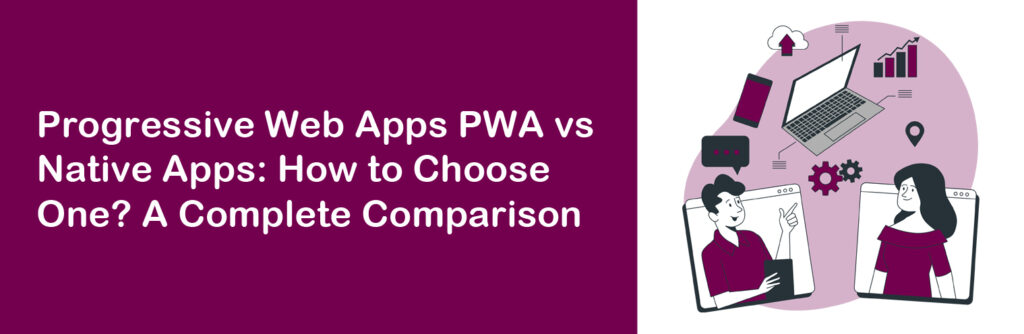
It might be challenging to determine what kind of app will be most beneficial for your company if you’re just starting out in app development. You’ll probably hear terms like native apps, hybrid apps, and progressive web apps quite a bit.
There is a long-standing argument between native apps and PWAs, each of which has advantages and disadvantages. We’ll go over all you need to know about native apps and Progressive Web Apps in this extensive guide. In order to help you decide which of these app solutions is ideal for your business, we’ll also weigh the advantages and disadvantages of each.
Before delving into the distinctions between a native app and a progressive web app, it is necessary to comprehend how each operates. A Progressive online App is an adaptable online application that blends the most advantageous aspects of mobile apps and webpages. Web technologies that are cross-platform compatible, such as HTML, CSS, and JavaScript frameworks, are used in the development of PWAs.
Progressive Web applications run straight in a web browser and provide a full-screen experience akin to that of native applications, which you must download and install on your mobile device. You can also add an icon for a PWA on your device’s home screen. This icon makes a shortcut to the PWA; nevertheless, since it opens mostly as a webpage, it is not an installation of a full app.
Read our post on the subject to find out more about Progressive Web Apps and the answers to frequently asked questions. This article provides further details on Progressive Web Apps, including its description, features, and examples.
Software designed specifically for a particular mobile operating system (often iOS or Android) is called a native mobile app. The native programming languages and tools of the operating system are used in their construction. This enables them to utilize all of the features, including the camera, GPS, accelerometer, push notifications, and more, of the mobile device’s hardware and software.
Because native apps are made expressly for the phone’s operating system, users typically experience them faster and more smoothly. Even without an internet connection, some native apps might function. Updates are frequently needed for native apps, which may be acquired via the app store.

To truly understand the key differences between Progressive Web Apps vs native app, you’ll have to evaluate how they’re developed and what each of them can do. Here’s an overview of the differences between native apps vs PWA.
The construction of a Progressive Web Application and a native app is the main distinction between them. The primary purpose of Progressive Web Apps is to function within a web browser, much like a webpage. Because of this, web technologies like HTML, CSS, and JavaScript are used in their construction. They can now function on almost any device that has a web browser thanks to this.
On the other hand, native apps are created especially for the operating system under which they are intended to function. To create the app, developers utilize the native programming languages of each platform. Android apps are created with Java and Kotlin, whereas iOS apps are created with Swift and Objective-C.
In terms of development speed and total cost, Progressive Web Apps are typically less expensive and simpler to create than native mobile apps. This is a result of the cross-platform technology used in its construction. A single code base that loads smoothly on all hardware and operating systems is all that is required.
You must create at least two versions of the website (one for iOS and one for Android) using separate programming languages if you want to use native applications. This translates to twice as much time and twice as much development work. Generally speaking, you will need to engage several development teams to work on the creation of each app version. Keeping each version of the program updated and maintained might also need a lot of resources.
Distribution of native apps is more challenging than that of PWAs. In addition to creating distinct native app versions for each platform, you’ll need to submit each version to a different app store in order to distribute it to users. Android apps are available on Google Play Store, however iOS apps are exclusively available through the Apple App Store. The Windows Phone Store, Huawei App Gallery, and Amazon App Store are a few more less well-liked choices.
It may not always be easy to get your apps on these stores. This is due to the fact that they frequently impose strict conditions that all apps must fulfill in order to be released. This covers both the necessary technological specifications and moral standards. To submit apps and keep up a developer account, several platforms charge developers a fee. To increase your app’s visibility in the store and reach more users, you’ll also need to spend in App Store optimization.
There’s no need to download or install an app bundle when using Progressive Web Apps. Customers can locate your app with ease on the internet, particularly if you make the investment to optimize the app for search engines, which facilitates natural app discovery.
A web browser and a URL are all that are required for a user to access a Progressive Web App. It’s challenging to believe Progressive Web Apps to be safe and secure in the absence of the onerous restrictions imposed by app stores. Each store has strict ethical and technical guidelines that keep developers from distributing subpar programs to customers. Users will feel more confident to download and install the application on their devices as a result of their increased dependability.

For iOS and Android smartphones, native apps are created independently. This guarantees that the application is optimized for every operating system and can utilize all of the features of the devices they run on. Native apps can offer more powerful features by gaining access to the phone’s internal components, such as the fingerprint sensor, camera, and GPS.
Developers only need to develop a responsive web interface and publish it when using Progressive Web Apps. The user’s browser and screen settings will determine how well this web application performs and is presented. The majority of Progressive Web Apps nowadays aim to combine the functionality of both apps and responsive websites, however the experience isn’t always the same on all platforms and browsers.
Consequently, native apps’ fluid performance comes at the expense of their frequent heaviness and resource consumption. PWAs, however, are designed to be lightweight. They occupy extremely little memory on your smartphone because nothing is installed on it. For example, the Progressive Web version for Starbucks requires 99.84% less storage space than the iOS version. Comparably, the size of X’s (formerly Twitter) Progressive Web App is only 1-3% that of its native app.
The ability for native apps to function offline is another amazing feature. Even when they are not online, users of many web apps can still access certain fundamental features and information. A lot of contemporary PWAs are beginning to take inspiration from this as well and may use cached data to function offline.
This enables users to see specific portions of the app before the device is able to establish a network connection. But until connectivity is restored, nothing that isn’t a part of the web page’s caching system can be viewed.

You must consider the benefits of Progressive Web Apps (PWAs) over native apps and vice versa in order to decide between the two. As mentioned in the section above, each of these uses has particular advantages and disadvantages of its own. What matters most to you as a developer will determine which of these options you should choose.
For example, Progressive Web Apps can be perfect for you if you have a tight budget or need to launch an app rapidly. A native app, however, might be a better choice if platform compatibility and performance are important to you. The benefits and drawbacks of native apps and progressive web apps are outlined here.
In-depth information on the advantages and disadvantages of Progressive Web Applications may be found in our post about PWA benefits.
It’s challenging to determine which type of application performs better when taking into account all the advantages and disadvantages of native apps and Progressive Web apps. However, due of their user-friendly design, Progressive Web Apps are frequently the go-to option for numerous businesses. Since these apps operate within any device’s web browser, they are not restricted to any particular operating system.
The simplicity and affordability of the Progressive Web Apps development process is another important advantage of PWAs. By working with reputable web app developers like CrustLab, you can find out more about the process of creating a PWA and begin developing your own mobile application.
You can improve your brand’s online presence and recognition by creating high-quality Progressive Web Apps using CrustLab’s mobile app development services, regardless of whether you’re creating an e-commerce or commercial application. Get in touch with us right now to arrange a free consultation and begin developing PWA mobile apps for your company.
| M | T | W | T | F | S | S |
|---|---|---|---|---|---|---|
| 1 | 2 | 3 | 4 | 5 | 6 | 7 |
| 8 | 9 | 10 | 11 | 12 | 13 | 14 |
| 15 | 16 | 17 | 18 | 19 | 20 | 21 |
| 22 | 23 | 24 | 25 | 26 | 27 | 28 |
| 29 | 30 | 31 | ||||
We are a team of artists. We provide professional services in the field of Mobile Applications, Web Applications and everything related to IT services. Turning to us for help once – you can no longer refuse.
© 2019 – 2022 | Made with ❤️ by App Ringer
Recent Comments