
All technical SEO problems have an answer. Some are more difficult than others, so make sure you comprehend technical SEO if you’re serious about optimizing your content and website for search engines. The more knowledge you possess, the higher search engine rankings your website will have.
On-page optimization includes internal linking, keyword placement inside the content, and picture alt text, among other things.
Off-page optimization, which includes things like no broken links and backlink audits
a well-organized sitemap and website structure free of technical problems
No technical SEO issue is too difficult for a team of experts to tackle. Let’s examine these prevalent problems in detail, along with their fixes.
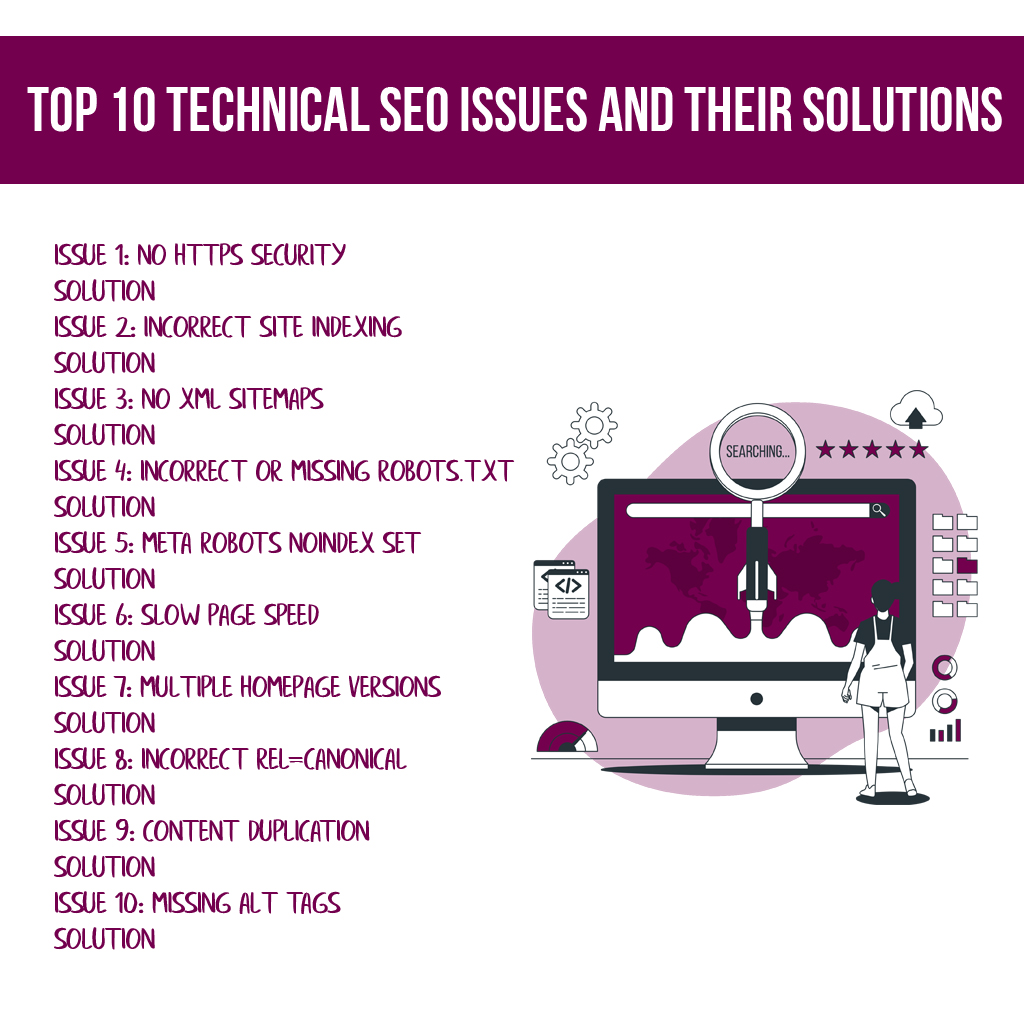
A user will see that your website is either safe or not when they type the name of your website into their browser and see a red, green, or gray backdrop in the search box. Users tend to avoid unsecure websites most of the time. Are you unsure about the security of your website? Look for the indication and enter the address of your website.
This indicator indicates that your website is not safe if you see it. The symbol below is what you ought to be hoping for.
Your website can be secured with an SSL certificate that is issued by a certificate authority. Your website will be secure when you install this certificate.
Use Google to look up your brand or company. If your website is not displayed in the search results, there may be an issue with site indexing. Your website and its pages are as good as nonexistent in Google’s eyes if they are not indexed. In any case, nobody will be able to locate them.
Do you want to know how many pages on your website are indexed? When you type “site: yourwebsitename.com” into Google without the spaces, the following screen will appear:
You may estimate how many pages your website has indexed based on the quantity of search results.
Adding your URL to Google should be your initial step if your website isn’t indexed.
In the event that your website gets indexed and you are seeing more results than you should, look for any signs of spam or site-hacking. On the other hand, it’s possible that outdated versions of your website were indexed rather than the most recent ones.
Your website may not have been indexed completely if you are seeing fewer results than you should. This could be due to missing a few pages. Perform an assessment of your website and contrast it with the pages you want search engines to find. As an alternative, make sure content compliance by reviewing Google’s Webmaster Guidelines.
Google search bots can more precisely comprehend your website and landing pages with the aid of an XML sitemap. This guarantees that they can more efficiently and intelligently crawl your website.
Enter the name of your website in the search bar and then “/sitemap.xml” to verify. If there is a sitemap on your website, it will be visible.
If you don’t already have one, make one by yourself or with assistance from a web developer. It’s easiest to use an XML sitemap generator.
| M | T | W | T | F | S | S |
|---|---|---|---|---|---|---|
| 1 | 2 | 3 | 4 | 5 | 6 | 7 |
| 8 | 9 | 10 | 11 | 12 | 13 | 14 |
| 15 | 16 | 17 | 18 | 19 | 20 | 21 |
| 22 | 23 | 24 | 25 | 26 | 27 | 28 |
| 29 | 30 | 31 | ||||
It could be quite harmful if the robots.txt file is absent. On the other hand, if it’s designed incorrectly, it can completely eliminate organic traffic to your website. Put the URL of your website after the “/robots.txt” suffix to see if your robots.txt file is missing or inaccurate. You have an issue if you view the screen below.
Speak with your website developer right away if you see the screen that is displayed above. This can have happened accidentally or on purpose.
The majority of online stores use an intricate robots.txt file. If yours does too, it’s time to have your website developer evaluate it line by line and make the necessary corrections.
The NOINDEX tag indicates to search bots which pages are more significant than others when it is properly implemented. On the other hand, NOINDEX can seriously harm search visibility if done wrong. It is customary to have a NOINDEX tag when in the development stage. However, after your website launches, make sure to take it down. Use Ctrl+F to locate the desired lines in the search code to double-check. This might seem as follows:
<meta name=”robots” content=”NOINDEX, NOFOLLOW”
Check with your developer if you see a NOFOLLOW or NOINDEX tag in your source code. They may have added it on purpose.
Have your developer alter the NOINDEX tag toif there’s no need for it, or remove the tag altogether.
The loading speed of your page can determine whether your user stays or leaves. If it takes over 3 seconds for a page on your site to load, the user will drop off. The speed of your loading page also matters to the Google algorithm. You can use Google PageSpeed Insights to find any specific problems related to your website’s loading speed. Make sure you check this for both mobile and desktop versions.
There are several solutions you can choose from. This includes image compression or optimisation, server response time improvement, browser caching improvement, and JavaScript minifying. Ask your website developer which solution will work best for your unique page speed issues.
You may have observed that your website points to the same location whether or not you precede it with “www.” This might be handy, but it also could indicate that Google is indexing different URLs for your website, which would limit its visibility. Additionally, it can make both people and the Google algorithm confused.
Verify that every URL you have indexed points to the same location. This applies to the “yourwebsitename/home” page as well as the http and https variants.
In the event that you find multiple versions indexed, either configure 301 page redirects yourself or have your web developer do so.
When a website has several pages with identical or comparable content, Rel=canonical is essential. This is particularly true for portals used for e-commerce. Pages with dynamic rendering may seem to be duplicated in Google’s search algorithm. The main page of importance is the one that the search engine algorithm is directed to by the rel=canonical tag.
Make another spot check of your source code. The problem can be resolved by you or your developer by using Google’s rel=canonical guide.
The proliferation of websites and online businesses has led to a pandemic of duplicate content, which is likely the most prevalent and significant technical SEO issue in existence today. Due to the widespread use of content management systems and platforms by enterprises, worldwide SEO strategies, and the emergence of generative AI, there is an increased risk of search crawlers becoming confused and providing the incorrect content to the intended audience. Although pages with sparse content (300 words or less) are a prominent cause, there are other reasons why content could duplicate, including:
Items from the site’s store can be found using multiple URL variations.
Repeated content from printer-only web pages appears on the main page.
The identical material appears in two or more languages on foreign websites.
All three of the above specific problems have an easy cure. correspondingly,
As indicated in the previous step, adjust your rel=canonical setting.
Make sure content is configured correctly, and conduct routine website audits.
Verify that all hreflang tags are applied correctly.
Missing alt tags and broken links are easily missed SEO opportunities. An image’s alt tag helps the search crawler to index the page by clearly pointing out how to describe or categorise a specific image. Over time, links leading to various images and pages break. While a lack of alt tags won’t necessarily harm your website, it prevents you from reaching as many people as you should. On the other hand, broken links indicate low-quality content and interrupt the journey of the searcher. This can potentially harm your page ranking.
Broken links and missing alt tags are typically found during SEO site audits. To ensure optimal optimization of all images and links, regular site audits that monitor your image content throughout conventional SEO operating procedures can help to simplify image management.
Your web developer or SEO partner can identify broken links on your website and replace them with fresh landing pages by performing an internal link analysis.
AI has completely changed the way that humans create websites, optimize content, and target consumers. Furthermore, Google’s algorithm is constantly changing and refining its standards of evaluation over time. It may not be the greatest strategy to maximize the reach of your website to continue employing SEO techniques that you started using even three years ago.
For advice on how to effectively develop, evaluate, and optimize your website for increased visibility, get in touch with our team of specialists. Get in touch with us right now!
We are a team of artists. We provide professional services in the field of Mobile Applications, Web Applications and everything related to IT services. Turning to us for help once – you can no longer refuse.
© 2019 – 2022 | Made with ❤️ by App Ringer
Recent Comments