
For many digital marketing experts, content duplication is an ongoing problem. The existence of identical or strikingly similar content on several web pages or websites is referred to as duplication of content. Variations in URLs, content syndication contracts, printer-friendly versions of pages, and problems with content management systems (CMS) are some of the possible causes of this. SEO efforts may suffer from duplicate content, which lowers a page’s exposure in search engine results pages (SERPs).
However, the hazards related to content duplication can be avoided, and search rankings can be preserved, by being aware of its ramifications and putting appropriate optimization techniques into place.
Content that appears more than once on the internet is referred to as duplicate content. This covers content that appears on the same page or on several websites, is word-for-word identical, or is similar with a few minor edits like rewording.
As an example, the statement “Content quality impacts the SEO health” is unique.
“Content quality impacts the SEO health” refers to content that is same word by word.
It is rephrased as, “Content quality affects the SEO quality,” and is regarded as duplicate content.
Anything on the internet that is split up into two or more spaces is regarded as duplicate material, whether it is a whole web page, a product description, or even just a few lines.
Google states that while having duplicate content on your website won’t violate their spam policies, it may negatively affect user experience and cause search engines to expend crawling efforts on URLs you don’t really care about.
The two main problems that websites with duplicate content face are indexing problems and wasted crawl expenditure.
When you have three pages with identical content and Google is unable to determine which is the original, you have indexing issues. It’s likely that not all of the pages will be easily indexed.
Spent Crawl Budget: On sometimes, Google declines to index pages that are duplicates. lowering the quantity of pages that are crawled and wasting resources that are crawled.
Therefore, companies’ websites shouldn’t contain duplicate content.
We now know exactly what duplicate content is and why it hurts search engine optimization. The first step in preserving the legitimacy and validity of your material may be to detect duplicate SEO.
How can you tell if your website has duplicate content?
Finding duplicate material on your website is essential to keeping your SEO in good shape.
Utilize resources like as Google Search Console to identify redundant meta descriptions and title tags.
Screaming Frog and SEMrush, two site crawling tools, can offer in-depth data on duplicate content problems.
Finding duplicate URLs with comparable content can be facilitated by manually reviewing the content of websites and looking via URL parameters.
Make sure you have applied canonicalization correctly and search for duplicate material on syndicated platforms.
Examine the CMS settings to reduce the creation of duplicate material.
Finally, use search engines using site-specific queries to find duplicate entries that have been indexed.
Consult the duplicate content checker tools to choose the most effective method for you to uncover duplicate material. These tools may help you find similar information online, enhance the SEO rankings of your website, and preserve your reputation.
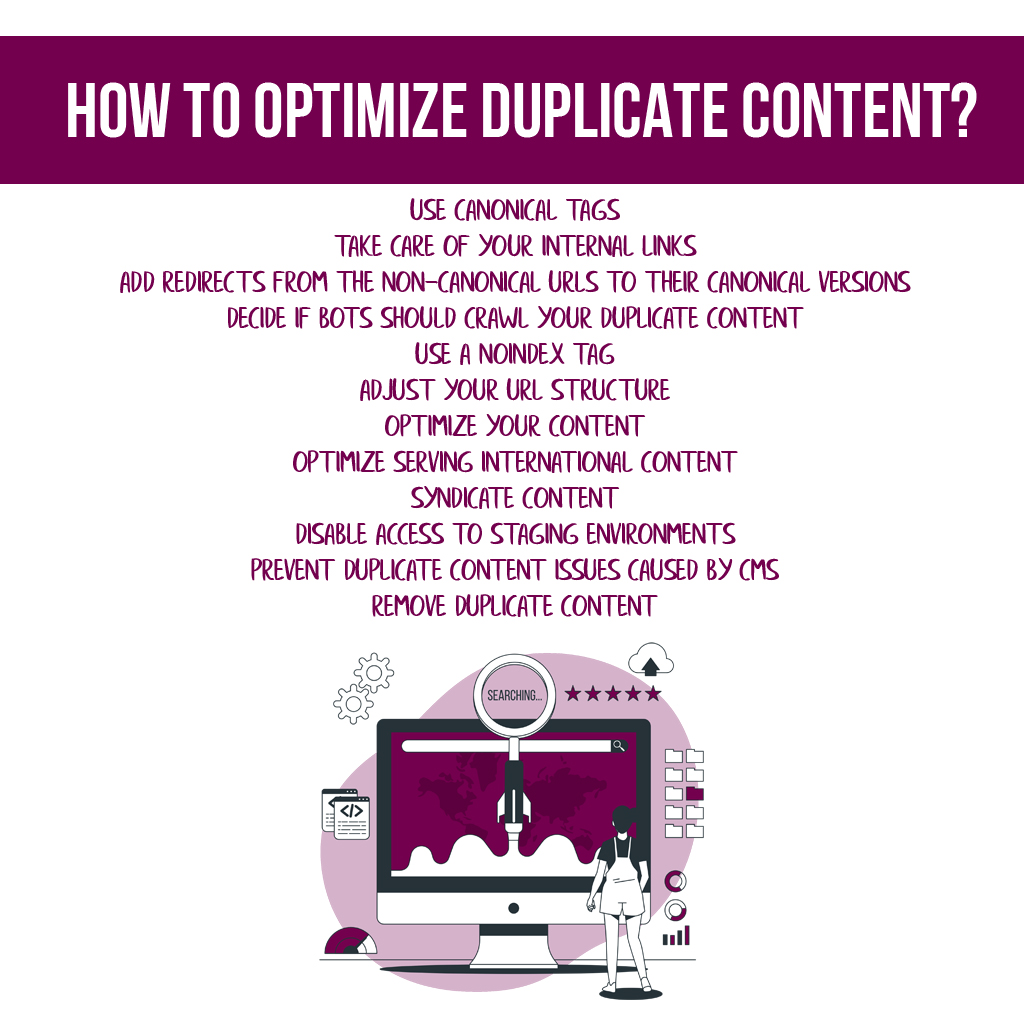
A combination of technical implementation, continuous monitoring, and strategic planning is needed to optimize duplicate content. The following are comprehensive methods for enhancing duplicate material to boost search engine rankings:
HTML elements located in the section of a website’s source code are known as canonical tags (rel=”canonical”). In the event of duplicate content, canonical tags instruct Google which pages to flag and also recommend combining link equity.
As an illustration, consider this:
When canonical tags are used correctly, Google learns more about the structure of a website and can identify which page is best for indexing and display.
Within a specified interval, a search engine bot scans a website to identify the most crucial pages and chooses them for indexing. Your internal link structure is critical to optimizing indexing performance because it directs search engine crawlers to the most relevant information.
Make sure all of your internal links lead to the correct page and optimize them.
When you 301 redirect duplicate URLs to the canonical URL, any pages that Google has indexed can be updated to the new version. To avoid distributing ranking signals among several content versions and to consolidate link equity, it can be useful to obtain ranking signals under a single URL.
When putting it into practice, it’s imperative to avoid redirect chains and loops. These may result in wasteful use of your crawl budget and “Redirect error” issues in Google Search Console.
For instance, your HTML might like this if you configure a permanent redirect:
Make sure all of your internal links lead to the correct page and optimize them.
Keep in mind that in order to reroute your duplicate pages, Google must be able to crawl the URLs. In order to deal with the reroute, you can control search engine crawlers’ access to duplicate material by using directives like robots.txt or meta robots tags.
When it is impossible to avoid duplicate content, use the noindex meta tag to stop search engines from indexing pages that are not necessary; users won’t be able to see these pages. Bots won’t index these pages even if users create same or similar URLs. By doing this, duplicate content problems in SERPs are avoided and ranking signals are not diluted.
Google may interpret URL architectures differently, even if they are only little variations. To prevent creating several URLs for the same content, URL rewriting or standardizing URL parameters might be used to prevent this. By doing this, duplicate content problems brought on by different URLs are avoided and the indexing process is streamlined.
Providing value is the goal of content creation, so make sure your writing is geared for that. Organize your website such that every page offers readers something special and doesn’t contain duplicate content from other sources. Concentrate on producing unique, high-quality material for the entire website. Content should be combined or subdivided in a way that fulfills user intent and offers insightful data.
Use hreflang tags (an HTML element used to identify the language and geographical targeting of a webpage) to tell search engines about language and regional content variations if your website delivers material in different languages or areas. Make an attempt to localize your material; this will ensure that readers are redirected to the relevant version of your content according to their preferred language and location.
To give credit to the original source when syndicating content to other websites, such as blog pages or media features, make use of canonical tags. If you specify the main version of a syndicated piece, Google won’t consider it duplicate content. Avert problems with duplicate material by ensuring that additional websites link to the primary URL.
Use robots.txt or password protection to restrict access to staging or development environments so that search engines are unable to index duplicate content. This helps prevent duplicate or incomplete content from being indexed.
Set up content management systems (CMS) so they can efficiently manage URL parameters and canonicalization. Verify that your CMS settings are optimized to stop duplicate material from being created and to speed up the indexing procedure. If undesired pages exist, add noindex tags to them or disable these functionalities in your CMS.
Make routine audits of your website to find and eliminate low-quality or duplicate content. If you don’t want to make improvements or if duplicate pages are superfluous, set their status code to 404 or 410.
URL parameters: Websites often create many URLs for the same content, whether they are tracking parameters, session IDs, or sorting options. For example, different URLs for a product page could arise from filters that the user applies.
Content syndication: Content can be shared simultaneously across several platforms by entering into partnerships with third-party websites.
Printer-friendly versions: There may be issues when it comes to web sites having printer-friendly versions. Websites that provide print-friendly versions of their pages frequently keep the same text on these copies of the page.
Systems for managing content (CMS): CMS solutions may inadvertently generate duplicate content as a result of URL variations or indexing issues.
Optimizing duplicate content is crucial to sustaining search presence and enhancing SEO performance. You may lessen the detrimental effects of duplicate content on SEO and enhance the functionality of your website by comprehending the reasons behind it, putting best practices into practice, and routinely auditing it.
Reach out to us now to learn more about our all-inclusive SEO services and unlock the full potential of your online presence.
| M | T | W | T | F | S | S |
|---|---|---|---|---|---|---|
| 1 | 2 | 3 | 4 | 5 | 6 | 7 |
| 8 | 9 | 10 | 11 | 12 | 13 | 14 |
| 15 | 16 | 17 | 18 | 19 | 20 | 21 |
| 22 | 23 | 24 | 25 | 26 | 27 | 28 |
| 29 | 30 | 31 | ||||
We are a team of artists. We provide professional services in the field of Mobile Applications, Web Applications and everything related to IT services. Turning to us for help once – you can no longer refuse.
© 2019 – 2022 | Made with ❤️ by App Ringer
Recent Comments