History of FlutterFlow
using the use of pre-defined templates, custom widgets, a graphical user interface (GUI) builder, layout elements, and Lottie animations, developers can create and customize mobile applications using FlutterFlow. But why is the question. Alright! You can find the solution in the “History of FlutterFlow.” Now let’s get started.
A few years ago, a group of Google engineers developed Flutter, a cross-platform application development framework that lets developers design and execute mobile applications on both iOS and Android. Developers quickly adopted Flutter as a standard tool for app development because of its useful cross-platform features. Flutter also simplified and eased the development process.
Abel Mengistu and Alex Greaves, two former Google engineers, decided to launch their own business and developed the FlutterFlow. It has a drag-and-drop interface that is an add-on feature that allows it to utilize the entire capabilities of the Flutter framework. It makes writing code simple and efficient, even for non-developers. Its launch was intended to facilitate the rapid development of mobile applications by designers, developers, and business owners. Version 2.0 of Flutter Flow, which included numerous new features, was launched in October 2022.
FlutterFlow’s characteristics
Because of the features that the FlutterFlow community has contributed, both regular developers and citizens will find FlutterFlow to be an excellent option. It is a good and recommended option for app creation because of its powerful and comprehensive drag-and-drop feature set. Here are some of its most noteworthy characteristics:
- You can develop amazing applications with it without ever writing a line of code. Flutter Flow’s remarkable feature enables designers, entrepreneurs, and early-stage or citizen developers to create applications.
- It allows you to develop applications for practically all devices and users concurrently for Android, iOS, web, and desktop platforms. It saves a great deal of time and work.
- It provides a large selection of UI elements and themes, such as over fifty screen templates and group/individual chat templates that add animations to the program with Lottie and Rive and widget animations.
-
It allows users to quickly switch between the light and dark modes according to their preferences.
-
It encourages interaction and makes it simple to send push notifications to different individuals.
-
Additionally, it provides simple third-party connections for Algolia, RevenueCat, CodeMagic, and OpenAI
- Using Firebase for Flutter Flow, the FlutterFlow community has made application connectivity with live data possible. This includes setting up the data architecture, which is essential for any application to succeed.
- It makes it easy for users to sign up, log in, and authenticate with Firebase, Google, and Facebook—an essential prerequisite for any application’s security.
- The application projects can be easily linked to the expanding GitHub repository thanks to its setup for GitHub. This enables the developers of applications to take advantage of GitHub’s advantages.
- You still have access to FlutterFlow’s source code, so downloading and building apps is simple.
- You gain access to assisted troubleshooting, which enables you to effectively address obstacles with real-time feedback and path corrections.
- When developing an application, a team of several developers can work together more easily thanks to FlutterFlow.
For additional information, see FlutterFlow Features.
Pros and Cons of Flutter Flow
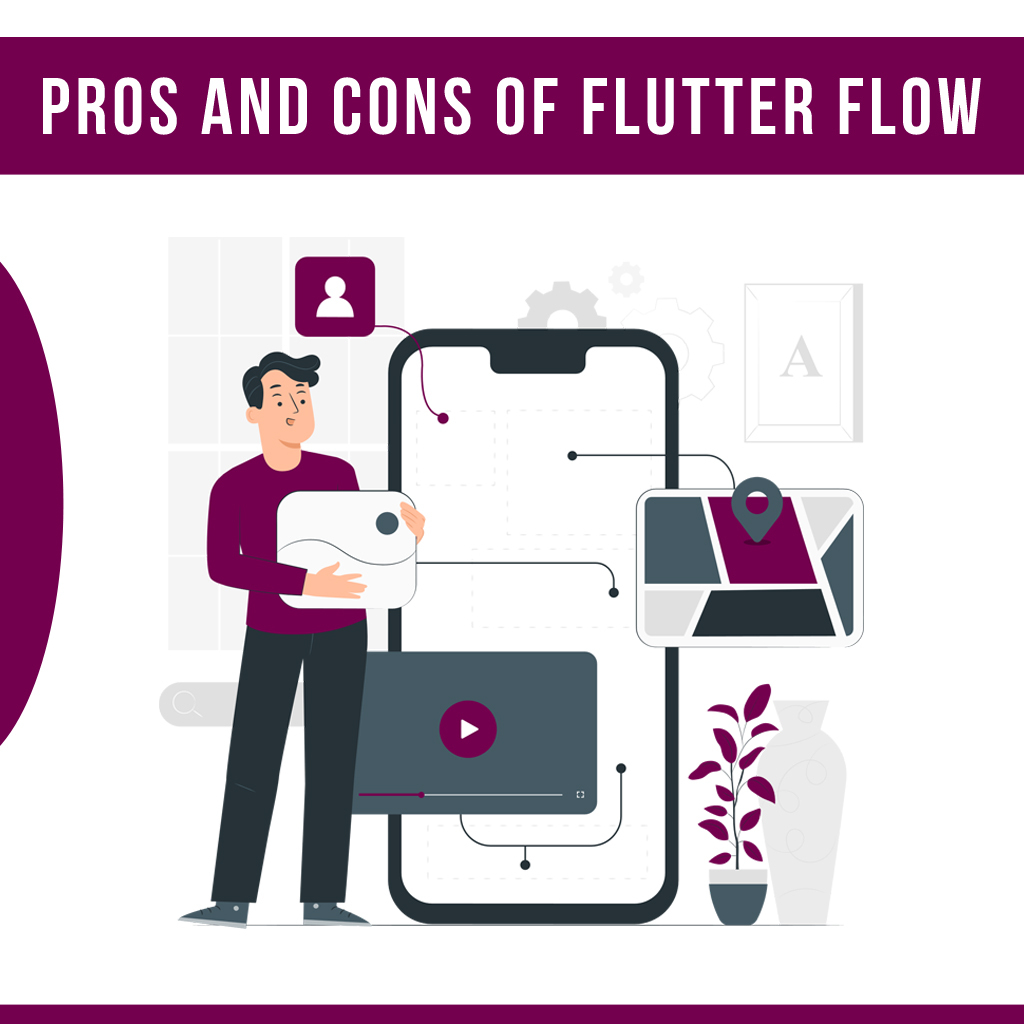
Each platform has pros and cons, and FlutterFlow is not an exception. While it has many benefits, such as quick prototyping and ease of use, it also has some disadvantages, such as little formal support from the FlutterFlow community. Taking this into account, let’s discuss a few advantages and disadvantages of FlutterFlow:
Why is there a FlutterFlow craze?
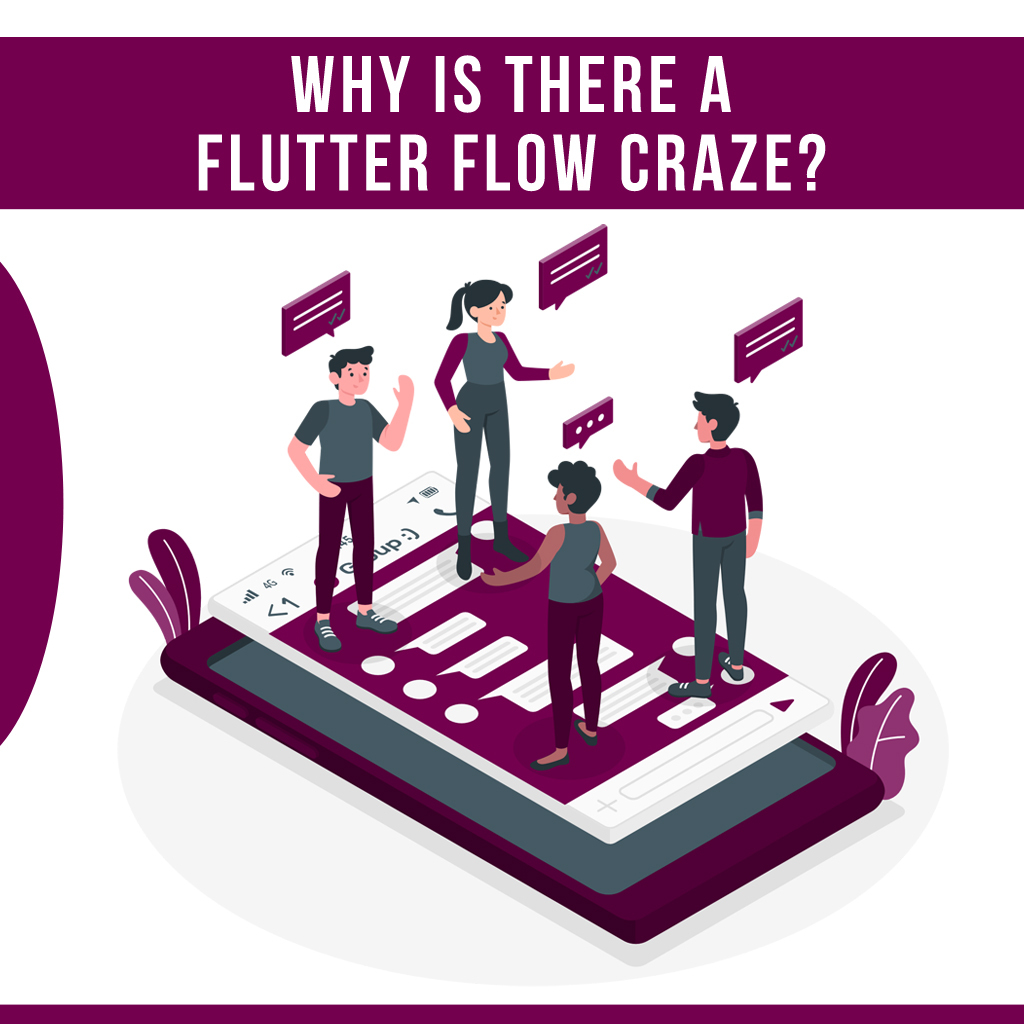
Flutter Flow is one of the greatest low-code tools for citizen developers and entrepreneurs, and it utilizes the Dart programming language. It makes it possible to compile the code into several platforms without the need for compilers or other tools. It also gives you the option of great scalability and allows you to construct apps quickly.
However, the question still stands: Why is FlutterFlow so popular? The solution lies in straightforward involvement and attending to end-user concerns. But How? Alright! Twitter is the place where user engagement is most valuable. It is where Flutterflow.io exposes everything they deal with and makes it possible for developers and the community to resolve concerns. The Flutter Flow team has made the following announcements recently:
The Connection Between AI and FlutterFlow

Alright! With Google’s Bard and ChatGPT taking the market by storm, artificial intelligence, or AI, is the newest buzzword in town. How can the FlutterFlow community stand out from this market sector at all? They have so unveiled their most recent FlutterFlow AI Gen. With the help of these straightforward and useful suggestions, you can use the power of AI in FlutterFlow to produce code, styles, and database structure. Using the power of FlutterFlow, this AI Gen helps with every stage of the application development process, helping to design, develop, and launch responsive, multilingual Flutter apps. The following are AI Gen’s features:
AI Page Creator
Start developing your app using the prompts, alter the outcomes to suit your needs, add it to your project, and export it.
AI Schema Gen
Generate backend schema quickly and easily. By using basic prompts based on your ideas, you may quickly and simply develop a scalable and connected database.AI Page Creator
Start developing your app using the prompts, alter the outcomes to suit your needs, add it to your project, and export it.
AI Schema Gen
Generate backend schema quickly and easily. By using basic prompts based on your ideas, you may quickly and simply develop a scalable and connected database.
Genre: AI Theme
It has never been easier to create distinctive and lovely color schemes with straightforward text prompts or explanations. Hex code matching is obsolete; only beautiful, simple, and visually appealing applications remain.
AI Code Generation
Experience the power of AI Code Gen in the unique code editor of FlutterFlow. Receive excellent code recommendations right now on the platform.
FlutterFlow Costs
It is widely accessible and provides intriguing plans that are reasonably priced. You can select a plan that best fits your needs and areas of interest. You can rapidly get started for free using it, or you can choose an enhanced price plan for more capabilities. The US has the following price plans:
No Cost Plan
The free plan is exactly that—free to use—with no further fees. Along with pre-built templates, Firebase connections, and two API endpoints, it enables you to have access to core platform capabilities and collaborate with others.
Base Plan
All of the free plan’s regular capabilities are included in this plan, along with sample apps, the ability to build and download APKs, and the ability to quickly get the code from mobile apps you make. The regular plan has a monthly cost of $30.
Proposal
All the capabilities of the Free and Standard plans are included in the Pro plan, which is an updated version that also offers one-touch app translation, play store and app deployment, chat support, custom APIs, GitHub, Codemagic integration, Firebase content manager, and much more. A pro package will set you back $70 per month.
Teams: The Teams plan is a more comprehensive version of the Pro plan that includes some additional features including shared design libraries and controlled billing. For up to ten people, the team plan costs $70 per month per user.
Businesses Using FlutterFlow
With the help of FlutterFlow, you can create cross-platform apps that run on both iOS and Android using a single codebase. Low-code and no-code platforms are preferred not just by citizen developers, inexperienced coders, and designers, but also by numerous well-known corporations. Several leading businesses that utilize the FlutterFlow low-code platform in their applications include:
- BMW
- Sonos
- Betterment
Comparing Other Low-Code Platforms With FlutterFlow
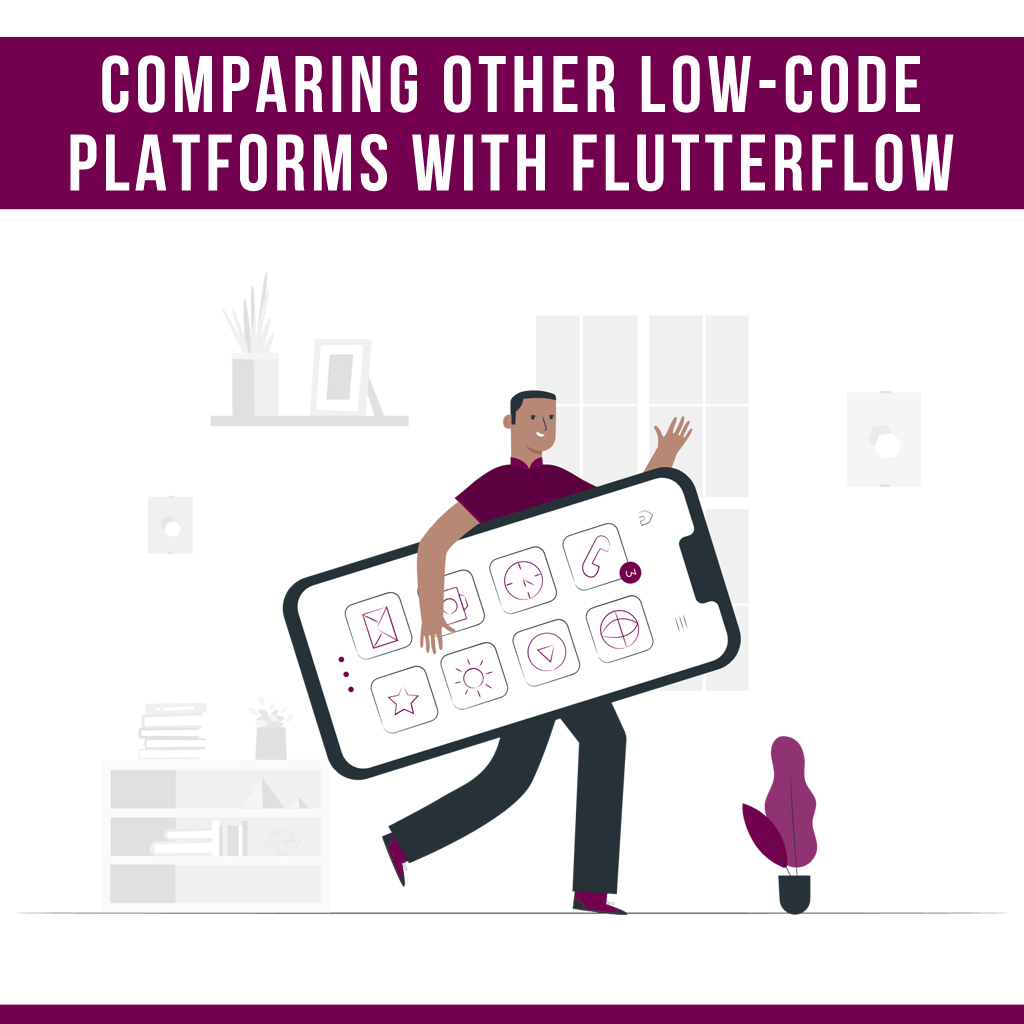
Programming languages, scripting, sourcing, and other metrics are just a few of the metrics that traditional software development demands a deep comprehension of. For those who lack the coding efficiency of more seasoned developers, such as designers, non-technical people, and newbie devs, FlutterFlow is a godsend. But there are a ton of different programs that focus on the same areas as FlutterFlow. Now let’s take a circumferential look at comparisons between FlutterFlow and two other popular low-code systems.
Draftbit vs. FlutterFlow
When contrasting FlutterFlow with Draftbit, to start, FlutterFlow is a web-based solution that lets you create cross-platform and native mobile applications. The Flutter framework, which facilitates faster development, is used in its construction.
On the other hand, you may construct React Native mobile applications with Draftbit, a no-code visual development platform. You may quickly export production-level React Native source code by using this tool. Speaking on the main contrast between the two:
So, to sum up, Flutter Flow and Draftbit offer a lot of features for low-code or no-code application creation. Which is a better choice will depend on your individual use cases. Draftbit is an option to consider if you want to create an application that is more intricate, flexible, and highly functional. However, Flutterflow.io is a great choice if you’re looking for a more affordable solution and want to build a reliable MVP.
FlowFlutter vs. Bubble
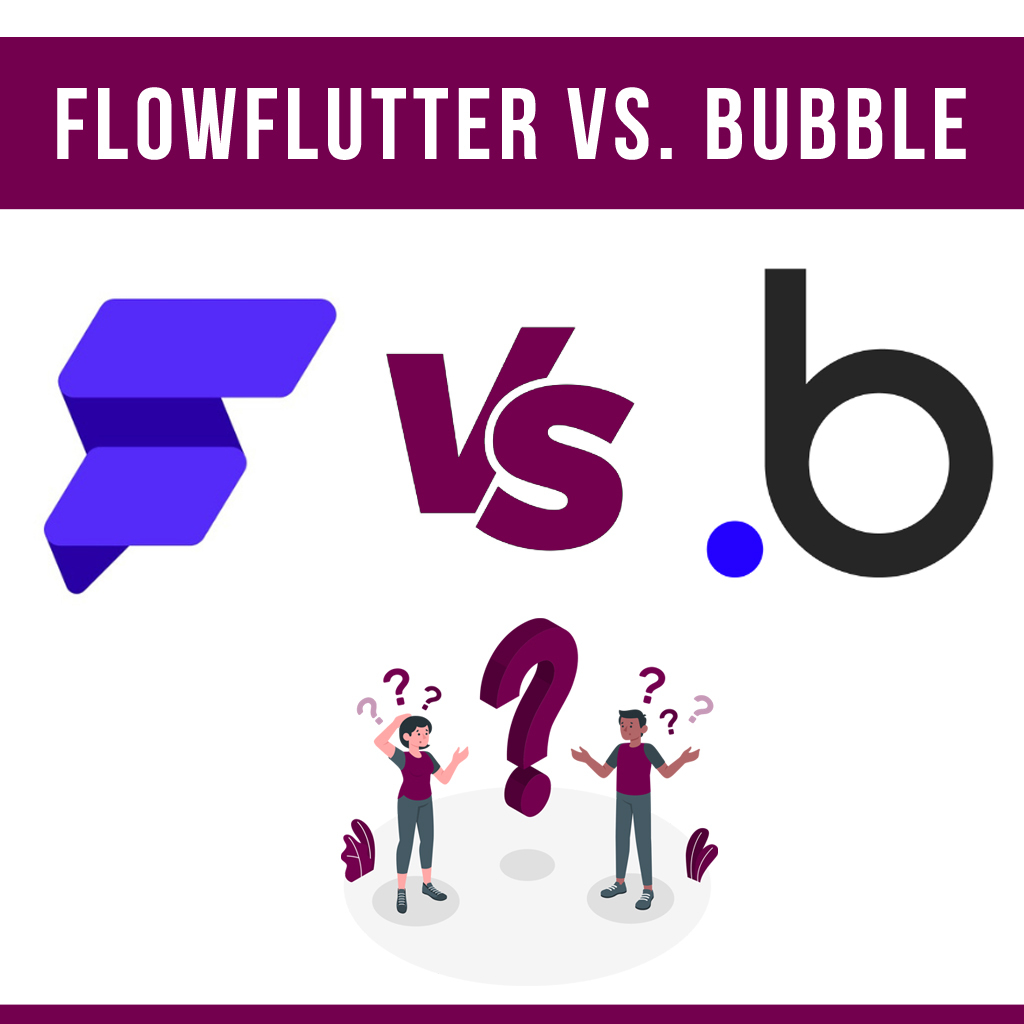
It is clear from comparing Bubble and FlutterFlow that both low-code platforms have a wide range of capabilities and functionalities. On the one hand, Bubble comes with built-in functions including email integration, payment processing, and user identification. It also has a large plugin library with many more advanced features. On the other hand, FlutterFlow is a very young platform that still has a number of built-in features but is still working on adding more. Let’s get straight to the main contrast between the two:
Based on this analysis, Bubble.io seems like a good choice if you’re a newbie seeking for user-friendly interfaces and a large feature set that comes pre-installed. But if you want something with similar capabilities and more design flexibility, FlutterFlow is the way to go.
In summary
About the overall feature set of the low-code platform FlutterFlow.io, this is all that we have available in our Pandora box. It’s a great option to produce outstanding outcomes. Transform your ideas into products. Without writing a single line of code, you can easily create aesthetically pleasing mobile applications with its user-friendly drag-and-drop interface.
Nevertheless, if you are a business owner and are unsure about how Flutterflow.io can help your application development and speed up the delivery, partner with a seasoned Flutter App Development Company like Bacancy and experience how low-code platforms will transform the future of web and mobile application development and how you can stay ahead of the game. We are confident that this extensive blog post on FlutterFlow has given you significant insights into what you seek.